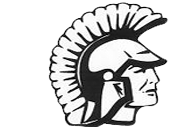1:1 Chromebook Initiative
We are thrilled to share that Clarenceville School District has been awarded a grant to bring a Chromebook to all secondary 6-12 Clarenceville students. The purpose of this program is to ensure that every student receives a Chromebook for their educational use. These Chromebooks will need to be returned at the end of the year and will be reissued in the fall. There is no cost to families to receive the Chromebook. Parents are required to complete a form prior to Chromebook distribution agreeing to District technology policies and practices. We are preparing to distribute the week of October 3-7th.
In order for your child to receive a Chromebook, the following must occur:
- Return any devices from last year.
- If you have lost the Chromebook, please pay your child’s school $225 to replace the cost of the lost Chromebook. If you are unable to pay for that amount, please contact your child’s school to set-up a payment plan. An initial payment must be received before the Chromebook is issued.
- If the device has been returned or replaced, then the parent/guardian must complete the Chromebook Agreement Form for each child in order to receive a Chromebook.
Please note that all three steps must be completed before a Chromebook can be issued.
More Chromebook Resources
- Chromebook FAQ for Families: Learn more about your student's district-issued Chromebook.
- Chromebook Simulator: Learn more about navigating your student's Chromebook through Google’s step-by-step interactive tutorials.
- Chromebook Accessibility: Learn more about the built-in accessibility features on your Chromebook, such as select-to-speak, full screen magnifier & more.
How to Contact the Service Desk
Oakland Schools Notice
During this time of the year, we are experiencing extremely high call volumes and encourage you to enter tickets through our customer portal in an effort to eliminate long wait times on hold.
When entering requests through our portal, please be certain to include your full name, your child’s name and district, the device they have been issued and a good phone number to call you back. This information will allow the Service Desk to provide the best possible service in the most efficient manner.
As a reminder: The Service Desk will not be taking calls directly from students, but only from parents and guardians. Parents or guardians can grant approval for the Service Desk staff to speak directly to their child as long as the parent remains present during the entirety of the conversation
We are working hard to ensure your technology concerns and requests are being handled quickly and effectively.
- For issues with your student’s account, such as passwords or login issues, please contact your building principal or student’s teacher.
- For issues with wireless connectivity and/or borrowed district computing devices, please contact the Oakland Schools Service Desk.
How to Contact the Service Desk
You can contact the Service Desk one of three ways:
Log into the Service Desk system HERE (servicedesk.oakland.k12.mi.us) to create a service desk request. Select the area that best describes the help you need. Enter the information specified on the form. NOTE: The fields on the form vary, based on the type of request selected. Include attachments with information that may be helpful for the request. Click “Create”!
Start a Chat Session by accessing the Service Desk Request page HERE. Once at the page, a link to start a chat will appear in the lower right corner of the screen during normal business hours of Monday - Friday, 7AM - 6PM.
Call 248-209-2060 during normal business hours (Monday - Friday, 7AM - 6PM.
Technology Vision
Technology Vision
Clarenceville School District is dedicated to using technology to enhance learning, which engages and empowers all learners in a global society in order to foster a productive, innovative, and ethical citizenry.
Technology Goals
The District’s technology goals focus on to utilizing cutting-edge technology that supports learning. This drives our students, families, teachers, and administrators to embrace a visionary plan. Our plan concentrates on ideas for how the classroom will look in the future, and how all learners will thrive in a global society. A critical component of the plan will be to create a multimedia-rich environment of anywhere, anytime learning. The plan also addresses the idea that cutting-edge, innovative technology integration is futile unless a comprehensive plan is in place for ongoing professional development that meets the needs of all of our learners.